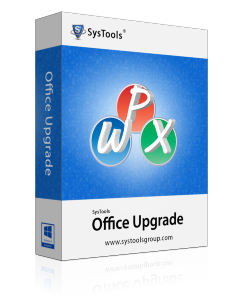
MS Office File Converter : Upgrade Old Office to New One
"Recently I have upgraded my Microsoft Office package from Office 2003 to 2010. I have some old office document in another machine and that are in old 2003 Office format. I imported that files to my new machine but when I am trying to open those documents, some are responding but others are not. I am not able to access my entire old Office file in my new Office file. Please help me"
These types of queries are very common among users who have upgraded their MS Office package, so if you are among the one who has similar kind of query then we can help you with our advance MS Office file Converter tool. With the help of this utility user would be able to upgrade the old Office format document in new format e.g. .doc file to .docx file, .xls to .xlsx etc.
Download NowVer: 2.0